 VyprVPN for Mac v.4.1.0.8945
VyprVPN for Mac v.4.1.0.8945
Advertisement
Description
The VyprVPN for Mac application automatically configures and simplifies managing your VPN connections on your desktop and laptop devices. Switch freely between 40+ global server locations and multiple VPN protocols with a single click. VyprVPN also offers cutting-edge apps for Windows, iOS and Android devices. The VyprVPN apps feature a sleek and intuitive look and feel, with powerful new features and customization options. The apps are...
Read more
- Rate:
- Release Date:07/22/2020
- License:Freeware
- Category:System Security
- Developer:Golden Frog Inc.
- Downloads:776
- Size:29.78 Mb
- Price: Free
To free download a trial version of VyprVPN for Mac, click here
To buy software VyprVPN for Mac, click here
To visit developer homepage of VyprVPN for Mac, click here
Advertisement
Versions History
| Version | Date Released | Release Notes |
| 4.1.0.8945 | 22.07.2020 | WireGuard®, the fastest, best performing and easiest to set up protocol, is now on macOS so we made it a default protocol for all new users. We love shortcuts, don't you? Now you can Copy and Paste into any field. We've updated Arabic app translations. |
| 4.1.0 | 22.07.2020 | WireGuard®, the fastest, best performing and easiest to set up protocol, is now on macOS so we made it a default protocol for all new users. We love shortcuts, don't you? Now you can Copy and Paste into any field. We've updated Arabic app translations. |
| 4.0.0 | 26.05.2020 | WireGuard® is now supported on macOS! WireGuard® is the fastest, best performing, and easiest to set up protocol. When using WireGuard®, you’ll experience state-of-the-art encryption with seamless connections across all server locations. |
| 3.4.0 | 11.03.2020 | VyprVPN now supports the latest and greatest OpenVPN 2.4 version. We’ve solved one of life’s great mysteries with new alerts that tell you exactly what the problem is. We squashed a couple of bugs that caused issues arranging servers by speed and canceling an in-progress connection. |
| 3.3.0 | 26.12.2019 | Enjoy faster speeds with IKEv2! In this version, we’ve added support for our fastest and most secure protocol yet, IKEv2 over IPSec. Updated VPN certificates. Removed support for OpenVPN-160 and L2TP. |
| 3.2.1 | 06.11.2019 | Added toggle for beta updates in the About screen Minor changes to improve UI on some screens Updates to app and extension signing for upcoming MacOS Catalina Fixed various issues found in MacOS Catalina beta Raised minimum required MacOS version to 10.11 |
| 3.1.0 | 29.08.2019 | Added the option to connect and disconnect from the VyprVPN Tool Bar icon. Improved user feedback for connection progress. Improved re-connect functionality for Kill Switch and for waking from sleep. Updated system extensions for Mac OS updates. |
| 3.0 | 24.06.2019 | Intuitive server selection makes connecting easy New Choose a new location without having to disconnect New Customize your connection with Automatic Reconnect & Public Wi-Fi Protection New Added Russian language to the app |
| 2.20.0.6706 | 07.01.2019 | We regularly update our app to improve performance and fix bugs to help you stay securely connected. |
| 2.18.1.6485 | 13.09.2018 | Updated app links |
| 2.17.2.6192 | 05.06.2018 | We regularly update our app to improve performance and fix bugs to help you stay securely connected |
| 2.17.1.6153 | 29.03.2018 | Fixed issue with Kill Switch not allowing VPN connections. |
| 2.16.0.6009 | 19.12.2017 | New: Protocol cycling feature to automatically troubleshoot connection issues Fix: Fixed security vulnerability. We take our users' feedback seriously, and worked quickly to address once the issue was discovered Fix: Improvements to fastest server connection and stability |
| 2.15.0.5828 | 18.10.2017 | New: Minor app updates Fix: Minor defect fixes |
| 2.14.0.5485 | 21.03.2017 | Introduced Setup Wizard to display to users how VyprVPN is protecting them from privacy risks Premium features are now available to all free users: Connect on Untrusted Wi-Fi, Kill Switch, Block Malicious Sites and Connection Per App Connection quality and speed improvements Various bug fixes |
| 2.13.1.5133 | 14.11.2016 | Minor crash fixes. |
| 2.12.2 | 21.09.2016 | In response to Apple removing support of PPTP in macOS Sierra, we have added access to L2TP/IPSec for all Basic users. |
| 2.11.0 | 14.06.2016 | Release Notes: New Block Malicious Sites is now available! This new feature will allow users to block potentially malicious sties over a VPN connection. Fix Streamlined installation process Fix Improved UI for advanced configurations |
| 2.9.0 | 08.02.2016 | Improved server list functionality to support VyprVPN Server New Added support for Arabic language! Fix Fixed connection issues with OSX 10.11.4 Beta Fix Fixed some connectivity issues with PPTP and L2TP Fix Minor bug and crash fixes |
| 2.7.5 | 05.05.2015 | New: Updated login screen background New: Added prompt to save and reconnect when DNS is changed while VyprVPN is connected Fix: Users no longer need to re-login with future releases after upgrading the VyprVPN application to 2.7.5 |
Screen Shot
Click on a thumbnail for the larger image.
System Requirements
VyprVPN for Mac requires Mac OS X, .
VyprVPN for Mac v.4.1.0.8945 Copyright
Shareware Junction periodically updates pricing and software information of VyprVPN for Mac v.4.1.0.8945 full version from the publisher using pad file and submit from users. Software piracy is theft, Using crack, password, serial numbers, registration codes, key generators, cd key, hacks is illegal and prevent future development of VyprVPN for Mac v.4.1.0.8945 Edition. Download links are directly from our publisher sites. Links VyprVPN for Mac v.4.1.0.8945 from Bittorrent, mediafire.com, uploadfiles.com, hotfiles.com rapidshare.com, megaupload.com, netload.in, storage.to, depositfiles.com and other files hosting are not allowed. The download file is obtained directly from the publisher, not from any Peer to Peer file sharing applications such as Shareaza, Limewire, Kazaa, Imesh, eDonkey, eMule, Ares, BearShare, Overnet, Morpheus, BitTorrent Azureus and WinMX.
Review This Software
More VyprVPN for Mac Software
Advertisement

Flash Optimizer for Mac
Flash Optimizer for Mac is a powerful solution, which reduces SWF files size up to 70 percent thanks to amazing algorithms of vectors, shapes, morphing, Z-buffer, fonts, etc. It manages to optimize the whole SWF, including curves, zero-objects, ZLib

Flash Optimizer Lite for Mac
Flash Optimizer Lite for Mac is a simple and very useful application that allows compressing Macromedia Flash files in just a few mouse clicks. Using unique algorithms you will be able to compress SWF files up to 40-70% without significant quality loss.

4Media iPod Video Converter for Mac v.7.7.3.20140221
4Media iPod Video Converter for Mac can convert popular audio and video files, such as AVI, MPEG, WMV, MOV, MP4, VOB, DivX, XviD, AAC, AV3, MP3, to the formats supported by iPod including MP4, M4A, MP3, etc.
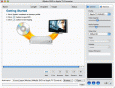
4Media DVD to AppleTV Converter for Mac
4Media DVD to Apple TV Converter for Mac is smartly designed DVD to Apple TV software for Mac users. It is professional in converting DVD to Apple TV video MP4 and iPod MP4 for Video iPod, iPod 30GB and 80GB and iPod touch together with the resolution for
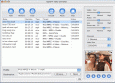
4Media Apple TV Video Converter for Mac
4Media Apple TV Video Converter for Mac is a faultless Apple TV and iPod video converter. It can convert almost all popular video formats to Apple TV Video MP4 formats and iPod MP4 for Video iPod and iPod touch. With the help of 4Media Apple TV Video

4Media DVD Ripper Platinum for Mac v.7.0.0.1121
4Media DVD Ripper Platinum for Mac enables you to rip any DVD to all popular video and audio formats including WMV, ASF, AVI, MPEG, 3GP, RM, MP4, WMA, MP3, OGG, AAC, AU, AC3, MP2, etc with perfect output quality and high ripping speed.

4Media DVD Copy for Mac
With the help of DVD Copy for Mac you can copy an entire DVD movie in 1:1 ratio perfectly in the cases of copying D5 to D5, D9 to D9, D5 to D9 and compress DVD-9 (dual-layer DVD) to one DVD-5 disc easily. It also enables you to copy the main movie of the

4Media DVD to MP4 Converter for Mac v.7.7.3.20140228
DVD to MP4 Converter for Mac is an ideal solution to rip DVD to video/audio files on Mac and play them on your iPod, iPhone, Apple TV, and other MP4 players. It enables you to convert DVD to popular video formats and MP3, AAC, M4A audio formats.

4Media DVD Creator for Mac v.7.1.4.20131209
4Media DVD Creator for Mac can easily and speedily convert and burn AVI, MPEG, DivX, WMV, XviD, DV, M4V, 3GP, H.264/AVC, etc. to DVD movie disc, DVD folder or ISO file to DVD on Mac, and also burn DVD folder and ISO file to DVD disc.

4Media iPod Software Pack for Mac
4Media iPod Software Pack for Mac is fantastic software combination of iPod Video Converter for Mac, DVD to iPod Converter for Mac and iPod to Mac Transfer. With this powerful package product, you can convert all popular video and audio formats to the

4Media Video Converter Platinum for Mac v.7.0.0.1121
4Media Video Converter Platinum for Mac is a fast, powerful yet easy video converter to convert amongst video formats, extract audios/pictures from videos, convert audio files.
Other products of this developer Golden Frog Inc.
VyprVPN for Windows v.4.1.0.10541
The VyprVPN for Windows application automaticall...lick. VyprVPN is a free VPN app for all devices.
